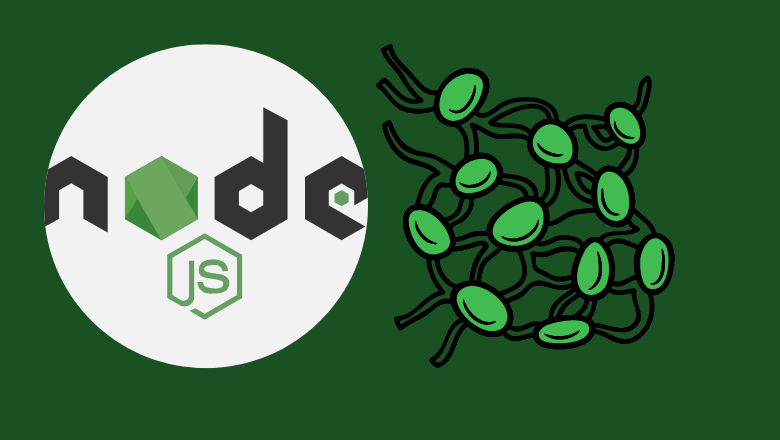
Optimizing Node.js Development for Efficient Web Applications
Developers are constantly seeking ways to improve the performance of their applications. When it comes to Node.js, optimizing its development process can dramatically enhance the efficiency of web applications. This article dives deep into techniques for Node.js performance optimization, ensuring your applications run seamlessly.
Thank you for reading this post, don't forget to subscribe!Are you frustrated with the sluggish performance of your Node.js applications? Do you find it challenging to identify and address performance bottlenecks?
Imagine users abandoning your application because it takes too long to load or process requests. Performance issues can lead to poor user experience, lower retention rates, and ultimately, a negative impact on your business.
The good news is, there are proven strategies to optimize Node.js development for highly efficient web applications. This comprehensive guide will walk you through best practices, performance benchmarks, and tools to measure and enhance Node.js performance.
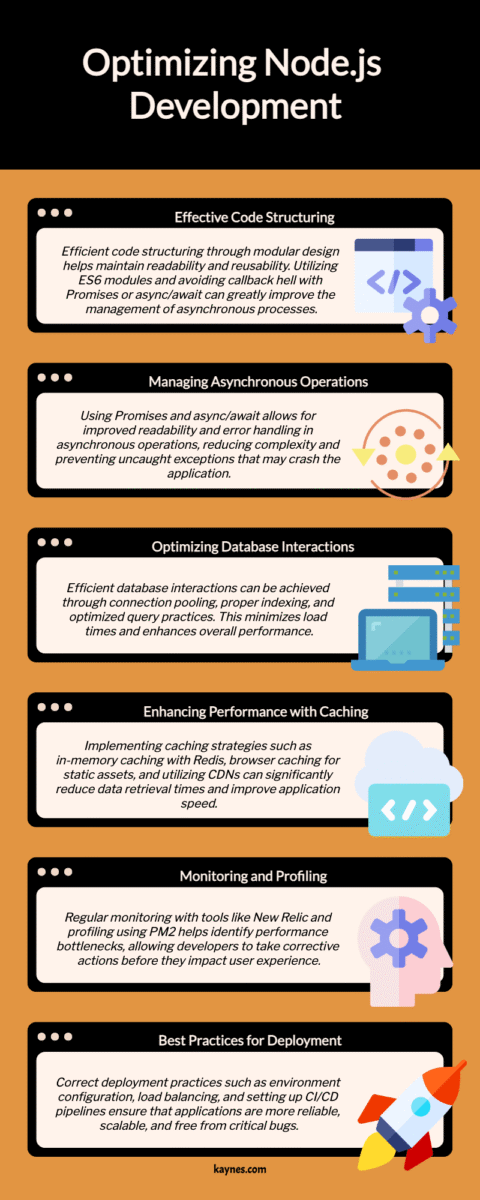
Key Strategies for Node.js Performance Optimization
Before we jump into specific techniques, it’s important to understand the exact keywords that play a pivotal role in Node.js performance optimization. This section will provide insights into the critical areas you need to focus on.
Bullet Points: TL;DR
- Efficient Code Structuring
- Managing Asynchronous Operations
- Optimizing Database Interactions
- Enhancing Performance with Caching
- Monitoring and Profiling
- Best Practices for Deployment
Efficient Code Structuring
One of the foundational steps in optimizing Node.js performance is efficient code structuring. Here’s how you can achieve it:
Modular Code: Breaking down your code into smaller, reusable modules can improve maintainability and readability. Utilize ES6 modules or CommonJS for clear structure.
Avoid Callback Hell: Asynchronous operations often lead to callback hell, making the code complex and hard to manage. Using Promises and async/await syntax can help keep your code clean.
Event Emitters: Leverage Node.js Event Emitters to handle events efficiently. This reduces the complexity and improves the performance of asynchronous operations.
// Example of using async/await for cleaner code
const fetchData = async () => {
try {
const response = await fetch('https://api.example.com/data');
const data = await response.json();
console.log(data);
} catch (error) {
console.error('Error fetching data:', error);
}
};
fetchData();
Managing Asynchronous Operations
Efficient handling of asynchronous operations is crucial in Node.js performance optimization. Here’s how you can do it:
Using Promises: Promises offer a more manageable way to deal with asynchronous operations compared to callbacks. They can be chained and provide better error handling.
Async/Await: The async/await syntax provides a more synchronous style of asynchronous programming, making the code easier to read and debug.
Error Handling: Proper error handling is essential to prevent uncaught exceptions from crashing your application. Use try...catch blocks effectively.
// Example of using Promises for asynchronous operations
const fetchData = () => {
return new Promise((resolve, reject) => {
setTimeout(() => {
resolve('Data fetched successfully');
}, 1000);
});
};
fetchData().then(data => {
console.log(data);
}).catch(error => {
console.error('Error fetching data:', error);
});
Optimizing Database Interactions
Performance issues often stem from inefficient database interactions. By optimizing how you connect to and query your database, you can significantly improve Node.js performance.
Connection Pooling
Connection pooling helps manage database connections efficiently. It reduces the overhead of establishing new connections and enhances performance. Tools like Knex.js or Sequelize can help implement connection pooling.
Indexing
Proper indexing of your database can drastically reduce query time. Ensure you index frequently accessed fields to speed up data retrieval.
Query Optimization
Optimize your queries by fetching only the necessary data and using pagination for large datasets. This reduces the load on your database and improves response times.
// Example of using connection pooling with Knex.js
const knex = require('knex')({
client: 'pg',
connection: {
host: '127.0.0.1',
user: 'your_database_user',
password: 'your_database_password',
database: 'myapp_test'
},
pool: { min: 0, max: 7 }
});
knex.select('*').from('users').then(data => {
console.log(data);
}).catch(err => {
console.error('Error querying database:', err);
});
Enhancing Performance with Caching
Caching is a powerful technique to improve the performance of your Node.js applications. Here’s how to implement it effectively:
In-Memory Caching
Using tools like Redis or Memcached for in-memory caching can store frequently accessed data, reducing the number of database queries.
Browser Caching
Leverage browser caching for static assets such as images, CSS, and JavaScript files. Proper cache headers can control the caching behavior and improve load times.
Content Delivery Networks (CDN)
Utilize CDNs to serve static assets from servers closer to the user’s geographical location, minimizing latency and enhancing load times.
// Example of using Redis for caching
const redis = require('redis');
const client = redis.createClient();
client.on('connect', () => {
console.log('Connected to Redis');
});
client.set('key', 'value', redis.print);
client.get('key', (err, reply) => {
if (err) throw err;
console.log(reply);
});
Monitoring and Profiling
Regular monitoring and profiling are essential to maintain and enhance the performance of your Node.js applications.
Performance Monitoring
Tools like New Relic, AppDynamics, or PM2 can provide real-time monitoring of your application’s performance, helping you identify and address bottlenecks.
Profiling
Profiling your application can reveal performance issues. Use tools like Node.js built-in profiler or Chrome DevTools for valuable insights.
// Example of using PM2 for monitoring
const pm2 = require('pm2');
pm2.connect(err => {
if (err) {
console.error(err);
process.exit(2);
}
pm2.start({
script: 'app.js',
exec_mode: 'cluster',
instances: 4,
max_memory_restart: '100M'
}, (err, apps) => {
pm2.disconnect();
if (err) throw err;
});
});
Best Practices for Deployment
Ensuring that your application is deployed correctly is as important as the development process itself. Here are some best practices:
Environment Configuration
Use environment variables to manage sensitive information and configurations for different environments (development, staging, production).
Load Balancing
Implement load balancing to distribute incoming traffic across multiple servers, improving reliability and performance.
Continuous Integration/Continuous Deployment (CI/CD)
Set up a CI/CD pipeline to automate testing and deployment processes, ensuring your application is always up-to-date and free from critical bugs.
# Example of CI/CD pipeline configuration using GitHub Actions
name: Node.js CI
on: [push]
jobs:
build:
runs-on: ubuntu-latest
strategy:
matrix:
node-version: [12.x, 14.x, 16.x]
steps:
- name: Checkout code
uses: actions/checkout@v2
- name: Use Node.js ${{ matrix.node-version }}
uses: actions/setup-node@v1
with:
node-version: ${{ matrix.node-version }}
- name: Install dependencies
run: npm install
- name: Run tests
run: npm test
Optimizing Node.js development is crucial for building efficient web applications. By implementing these strategies, you can significantly enhance the performance and scalability of your applications. Remember to regularly monitor your application, handle asynchronous operations efficiently, optimize your database interactions, and follow best practices for deployment. With these steps, you’ll ensure your Node.js applications are robust, responsive, and ready to deliver a fantastic user experience.
Some thoughts
Node.js Performance Optimization
Snippet: Optimize your Node.js applications by utilizing asynchronous programming techniques, efficient database interactions, and robust caching mechanisms. Tools like PM2 and Profiling can help monitor and enhance your app’s performance, making it scalable and fast.
// Using async/await for performance optimization
const fetchData = async () => {
try {
const data = await getDataFromAPI();
return data;
} catch (error) {
console.error('Error:', error);
}
};
Node JS Performance Benchmark
Snippet: Node.js performance benchmarks can help you understand how your application performs under various conditions. Tools like Apache JMeter and Artillery can simulate load and provide insights into response times and throughput.
// Simple benchmark using Artillery
artillery quick --count 10 -n 20 http://localhost:3000/
Node JS Performance vs Java
Snippet: Node.js and Java offer different strengths. Node.js excels in I/O-bound tasks with non-blocking architecture, while Java’s multi-threading capabilities handle CPU-intensive tasks better. Choose based on your application’s specific performance needs.
# Node.js Non-blocking example
app.get('/data', async (req, res) => {
const data = await fetchDataFromDatabase();
res.send(data);
});
Node.js Measure Performance Time
Snippet: Measure performance time in Node.js using the console.time() and console.timeEnd() methods. These built-in functions help track the time taken to execute code blocks, aiding in performance tuning.
console.time('fetchData');
fetchData().then(() => {
console.timeEnd('fetchData');
});
Node.js Performance API
Snippet: Node.js Performance API provides high-resolution timestamps and measures to track performance metrics within your application. Use PerformanceObserver to observe performance entries and analyze them for optimization.
const { PerformanceObserver, performance } = require('perf_hooks');
const obs = new PerformanceObserver((items) => {
console.log(items.getEntries());
performance.clearMarks();
});
obs.observe({ entryTypes: ['measure'] });
performance.mark('A');
// Code to measure
performance.mark('B');
performance.measure('A to B', 'A', 'B');
Node.js Performance Measure
Snippet: Measure performance in Node.js by using built-in profiling tools like the Node.js Profiler and third-party tools like Clinic.js. These tools help identify bottlenecks and optimize application performance.
# Using Clinic.js to profile a Node.js application
clinic doctor -- node app.js
Node.js Performance Now
Snippet: Node.js performance now is significantly better due to continuous updates and enhancements. The introduction of worker threads, improved V8 engine, and better asynchronous operations have made Node.js more efficient and powerful.
// Example of using worker threads for better performance
const { Worker } = require('worker_threads');
const worker = new Worker('./worker.js');
worker.on('message', message => console.log(message));
Node.js Performance Comparison
Snippet: Compare Node.js performance with other technologies like Python, Java, and Ruby based on specific use-cases. Node.js shines in real-time applications and I/O-bound tasks, while other languages may perform better in CPU-intensive scenarios.
# Node.js vs Python example
# Node.js: non-blocking I/O
app.get('/data', async (req, res) => {
const data = await fetchDataFromDatabase();
res.send(data);
});
By understanding and utilizing these features and snippets, you can significantly improve the performance and efficiency of your Node.js applications.
External URL References
By implementing these best practices, you’ll be able to create Node.js applications that are not only efficient but also scalable and maintainable.
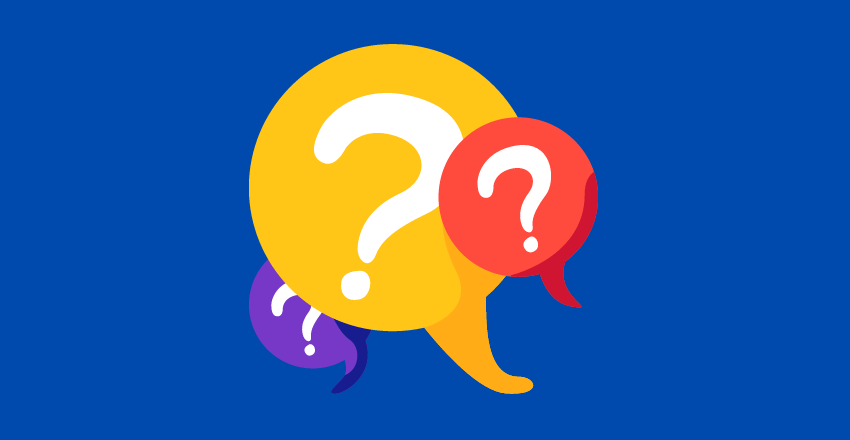
Common Developer Asked Questions
Is Node.js Enough for Web Development?
Node.js is indeed sufficient for web development and can be an excellent choice for building scalable and high-performance applications. Node.js uses an event-driven, non-blocking I/O model, which makes it ideal for real-time applications like chat apps, online gaming, and collaborative tools. Here’s a simple example of a web server using Node.js:
const http = require('http');
const server = http.createServer((req, res) => {
res.statusCode = 200;
res.setHeader('Content-Type', 'text/plain');
res.end('Hello, World!\n');
});
server.listen(3000, '127.0.0.1', () => {
console.log('Server running at http://127.0.0.1:3000/');
});
How Can I Be a Better Node.js Developer?
To become a better Node.js developer, consider focusing on the following areas:
- Understand Asynchronous Programming: Mastering asynchronous programming using Promises and
async/awaitis crucial.// Using async/await const fetchData = async () => { try { const response = await fetch('https://api.example.com/data'); const data = await response.json(); console.log(data); } catch (error) { console.error('Error fetching data:', error); } }; fetchData(); - Use Modules: Organize your code using modules for better maintainability.
// In greeting.js module.exports = function greet(name) { return `Hello, ${name}!`; }; // In app.js const greet = require('./greeting'); console.log(greet('World')); - Optimize Performance: Use tools like PM2 for monitoring and performance optimization.
// Using PM2 to start an application const pm2 = require('pm2'); pm2.connect(err => { if (err) { console.error(err); process.exit(2); } pm2.start({ script: 'app.js', exec_mode: 'cluster', instances: 4 }, (err, apps) => { pm2.disconnect(); if (err) throw err; }); }); - Stay Updated: Keep up with the latest updates and best practices in the Node.js community.
Why It Is Not Advisable to Use Node.js for CPU Intensive Applications?
Node.js is single-threaded and uses an event-driven, non-blocking I/O model. This design is perfect for I/O-bound tasks but not for CPU-intensive tasks such as complex calculations or data processing. CPU-intensive operations can block the event loop, making Node.js less effective for handling concurrent requests. Instead, consider using worker threads or offloading CPU-bound tasks to other services.
const { Worker } = require('worker_threads');
const runService = (workerData) => {
return new Promise((resolve, reject) => {
const worker = new Worker('./worker.js', { workerData });
worker.on('message', resolve);
worker.on('error', reject);
worker.on('exit', (code) => {
if (code !== 0)
reject(new Error(`Worker stopped with exit code ${code}`));
});
});
};
// In worker.js
const { parentPort, workerData } = require('worker_threads');
// Simulate CPU-intensive task
const result = workerData.num * workerData.num;
parentPort.postMessage(result);
Is NodeJS High Performance?
Yes, Node.js can offer high performance, particularly for I/O-bound operations. Its non-blocking, event-driven architecture allows multiple operations to be handled concurrently, making it ideal for high-performance web applications. However, the actual performance can vary based on how well the application is optimized.
Here’s an example of how you can benchmark the performance of your Node.js application:
console.time('Execution Time');
const fetchData = async () => {
// Simulate a delay
await new Promise(resolve => setTimeout(resolve, 1000));
console.log('Data fetched');
};
fetchData().then(() => {
console.timeEnd('Execution Time');
});
By implementing these best practices and understanding the limitations and strengths of Node.js, you can build efficient and high-performance web applications. If you have any more questions or need further assistance, feel free to reach out.



