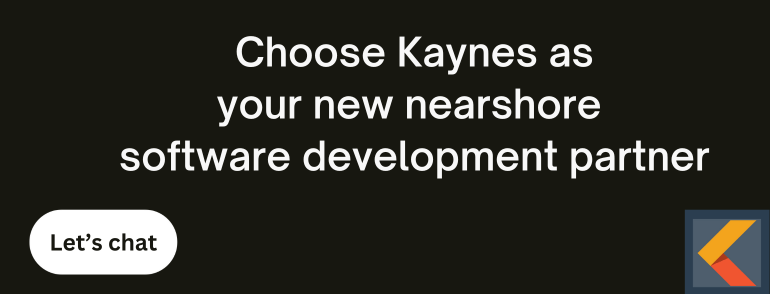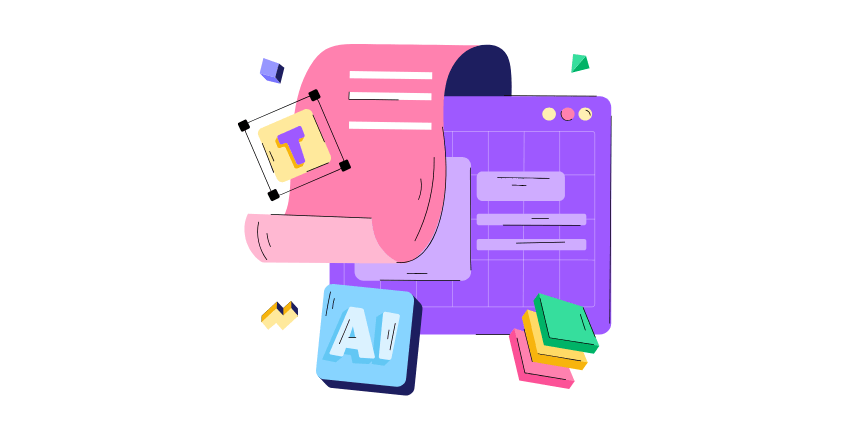
Designing with AI: 7 Useful Tips for Better User Experience
Artificial intelligence (AI) is changing the way we design digital experiences. From websites to mobile apps, AI can help create smoother, smarter, and more personalized user experiences (UX). But simply adding AI isn’t enough, you need to use it the right way.
Thank you for reading this post, don't forget to subscribe!Here are seven useful tips to design with AI and improve your UX.
1. Keep the User in Control
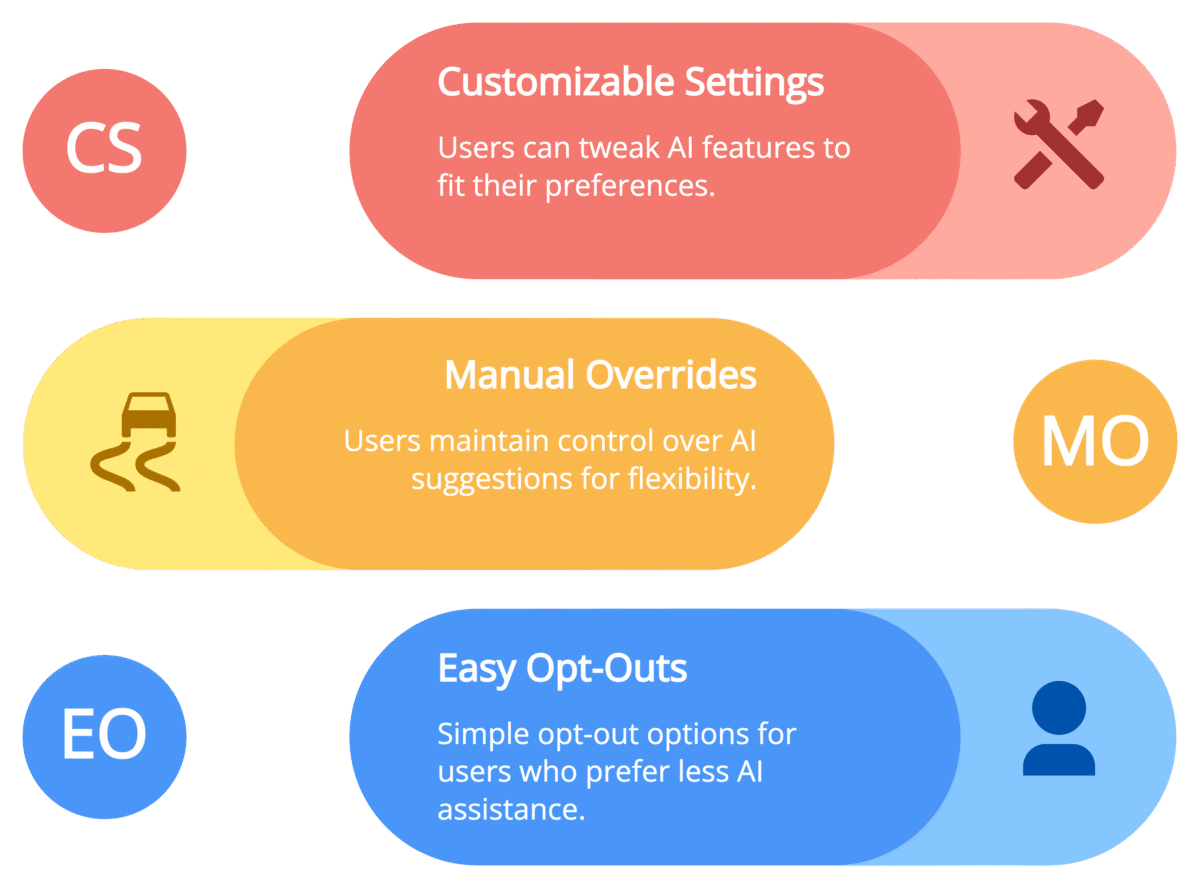
AI should assist users, not replace their decision-making. When people feel like they have control over how AI interacts with them, they are more likely to trust it and find it useful.
How to Give Users Control
- Provide Adjustable Settings: Let users customize AI-driven features to match their needs. For example, Spotify allows users to fine-tune their music recommendations by liking or skipping songs.
- Offer Manual Overrides: AI can make suggestions, but users should always have the final say. Google Maps recommends the fastest route, but users can still choose an alternative.
- Allow Easy Opt-Outs: If users don’t want AI assistance, make it simple to turn off certain features without disrupting the entire experience.
Why This Matters
When users feel in control, they trust AI more. Instead of feeling like the system is forcing decisions on them, they see AI as a helpful tool. This leads to:
Higher User Satisfaction: People enjoy using products that respect their choices.
Increased Engagement: Users are more likely to explore AI-driven features when they know they can adjust them.
Stronger Brand Loyalty: When people feel comfortable with AI, they stick with the product longer.
Designing AI to work with the user instead of for the user, you create a more positive and empowering experience.
2. Use AI to Improve Navigation
AI can make digital experiences more intuitive by helping users find what they need quickly and efficiently. Whether it’s a website, app, or online store, AI-driven navigation can guide users to the right information without frustration.
How AI Enhances Navigation
- Smart Search: AI-powered search engines understand user intent better than traditional search functions. For example, Google’s autocomplete predicts searches based on past queries, making it faster to find answers.
- Chatbots and Virtual Assistants: AI-driven chatbots can answer questions instantly, reducing the need for users to dig through menus or FAQs. Many websites now use chatbots to help users navigate services more easily.
- Personalized Recommendations: AI analyzes user behavior to suggest relevant content, products, or services. E-commerce sites like Amazon use AI to recommend items based on past purchases, making shopping more convenient.
Why This Matters
When users can navigate a digital space effortlessly, they are more likely to stay engaged. This leads to:
Faster decision-making: Users can quickly find what they’re looking for without frustration.
Improved user satisfaction: AI reduces confusion and streamlines the experience.
Higher conversion rates: In e-commerce, better navigation means users are more likely to make purchases.
Integrating AI-driven navigation tools, you create a smoother, more user-friendly experience that keeps visitors engaged.
3. Personalize Without Being Creepy
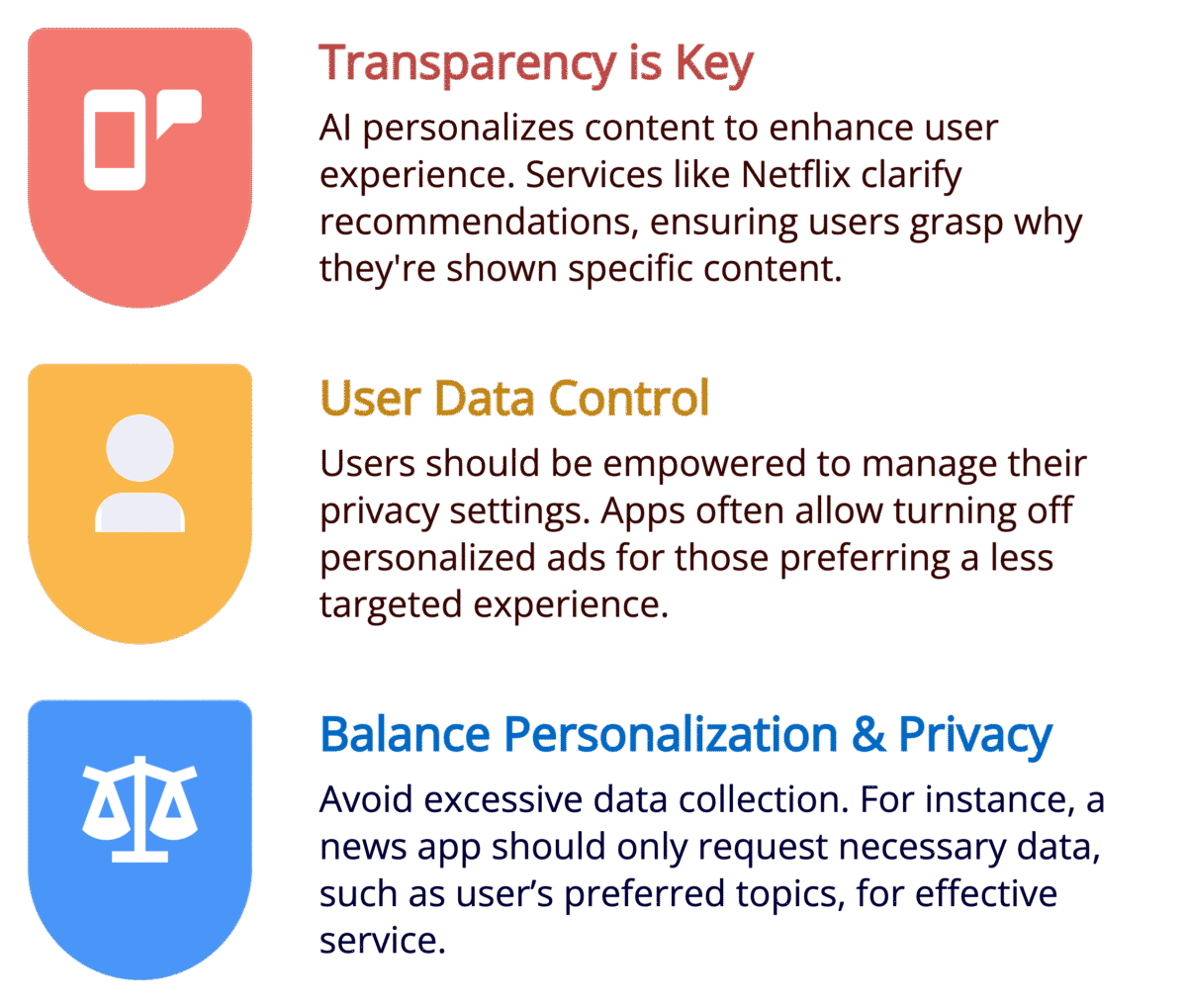
AI personalization can enhance user experiences by offering tailored recommendations, but it must be done carefully. If AI feels too intrusive, like it’s watching every move, users may feel uneasy and lose trust in the system.
How to Use AI for Personalization the Right Way
- Transparency is Key: Clearly explain why AI is personalizing content. Platforms like Netflix tell users, “Because you watched X, you might like Y,” so they understand why they’re getting a recommendation.
- Give Users Control Over Data: Allow users to adjust their privacy settings. For example, many apps now let users turn off personalized ads if they prefer a less targeted experience.
- Balance Personalization and Privacy: Don’t collect excessive data. If a news app only needs to know a user’s preferred topics, it shouldn’t track their entire browsing history.
Why This Matters
Thoughtful personalization makes users feel valued, but over-personalization can feel invasive. Striking the right balance leads to:
Stronger user trust: When people understand how AI is personalizing content, they’re more comfortable using it.
Better engagement: Users appreciate recommendations that genuinely help them.
Less data anxiety: Transparent AI prevents users from feeling like they’re being spied on.
Keeping personalization helpful and respectful, you create an experience that feels customized without crossing any boundaries.
4. Make AI Interactions Feel Human
People naturally connect better with technology when it feels more human. If AI interactions are stiff, robotic, or overly technical, users may get frustrated and disengage.
How to Make AI More Human-Like
- Use Conversational Language: AI assistants should sound friendly and natural. Instead of saying, “Your request is being processed,” a chatbot could say, “Got it! I’m working on that for you.”
- Incorporate Humor and Personality: AI tools like Siri and Alexa occasionally use humor or casual phrases to make interactions feel more engaging.
- Improve Voice and Tone: AI-powered voice assistants should have natural speech patterns, not monotone robotic voices. Advanced text-to-speech technology helps with this.
Why This Matters
AI that feels more human leads to better engagement and user satisfaction. This results in:
More natural interactions: Users feel like they’re having a conversation rather than dealing with a machine.
Increased trust in AI: A well-designed AI assistant makes users more comfortable relying on it.
Higher engagement levels: When AI is enjoyable to interact with, users keep coming back.
Making AI feel more like a helpful companion rather than a cold, robotic tool, you create a user experience that is both effective and enjoyable.
5. Speed Up Loading Times with AI

Slow-loading websites and apps frustrate users and cause them to leave before engaging with content. AI can help optimize performance by reducing load times and ensuring a smooth experience.
How AI Speeds Up Websites and Apps
AI improves speed in several ways, including:
- Image and File Optimization: AI can automatically compress images and files without reducing quality. This ensures faster loading times while keeping visuals sharp.
- Predictive Caching: AI can analyze user behavior and preload content before it is needed. For example, if a visitor is likely to click on a certain page next, AI can load it in advance to minimize delays.
- Efficient Background Processing: AI helps manage system resources more effectively by handling background tasks without slowing down the main user experience.
Why This Matters
A fast website or app leads to a better user experience and increased engagement. When pages load quickly, users are more likely to stay, interact, and complete actions such as making a purchase or signing up for a service. Faster performance also improves search engine rankings, as Google prioritizes speed when ranking websites. Using AI to reduce wait times, businesses can improve customer satisfaction and increase conversions.
6. Test and Improve with AI Insights
AI can analyze how users interact with a website or app to provide valuable insights for improvement. Instead of relying on guesswork, designers can use AI-driven data to make informed decisions.
How AI Helps Improve UX
AI-powered tools track user behavior and highlight areas that need improvement. Some of the most effective methods include:
- Heatmaps and Session Recordings: AI-driven tools like Hotjar and Crazy Egg track where users click, scroll, and spend the most time. This data helps designers understand what attracts attention and what gets ignored.
- A/B Testing: AI can run multiple variations of a webpage or feature, analyze performance, and determine which version works best. This helps improve conversions and user engagement.
- Automated User Feedback Analysis: AI scans reviews, comments, and support tickets to identify common complaints and suggestions, making it easier to address user concerns.
Why This Matters
By continuously testing and refining UX based on real data, businesses can create a smoother, more user-friendly experience. AI insights help identify friction points, allowing designers to fix problems before they lead to user frustration. Over time, this results in a website or app that is more intuitive, engaging, and effective at meeting user needs.
7. Keep AI Features Simple and Clear
AI should simplify user experiences, not complicate them. If AI-powered features are difficult to understand, users may become frustrated and avoid them altogether.
How to Make AI Easy to Use
- Use Clear Language: AI should communicate in a straightforward way. Jargon and technical terms can confuse users, so it is better to use plain language.
- Design for Intuition: AI features should be easy to find and use without requiring extensive instructions. A well-designed interface guides users naturally through AI-powered tools.
- Provide Context for AI Decisions: If AI makes a recommendation, explain why. Netflix, for example, tells users, “Because you watched X, you might like Y,” making it clear how suggestions are generated.
Why This Matters
When AI is simple and intuitive, users are more likely to engage with it. Confusing or overly complex AI features can push people away instead of helping them. A well-designed AI experience increases user trust, improves satisfaction, and ensures that people get the full benefits of AI-powered tools without unnecessary frustration.
AI is a powerful tool for UX design, but it works best when it enhances user control, personalization, and efficiency.