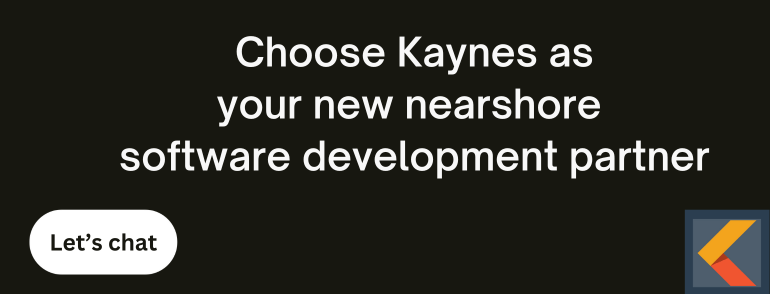Windsurf AI: How to use this popular AI Coding editor
AI-powered code editors are gaining traction among developers, and Windsurf is emerging as a powerful option. It offers features that go beyond basic autocompletion, making it more than just another code editor.
Thank you for reading this post, don't forget to subscribe!What Is Windsurf?
Windsurf is an AI-driven code editor designed to help developers write, debug, and manage code more efficiently. It stands apart from other editors by not just suggesting code but also analyzing entire projects to provide more relevant recommendations.
Unlike traditional editors, Windsurf can execute commands, fix errors, and make changes automatically based on your input. It learns from your coding patterns and retains that context, making it a more intuitive assistant over time.
Key Features of Windsurf
1. Supercomplete
Supercomplete is more than just code autocompletion. Instead of predicting a single line, it predicts the entire function or block of code, including documentation and context-specific details. This feature reduces the need to write repetitive code and ensures consistency.
2. Inline AI
Inline AI allows you to focus on specific parts of your code without affecting the entire project. You can highlight a section of code, request edits, and Windsurf will only modify the selected lines. This targeted approach is useful for debugging or refining specific functions without impacting other areas of your project.
3. Cascade Workflow
Cascade is a workflow tool that assists with generating, editing, and testing code in real time. It provides a structured process:
-
Generate code based on your prompt
-
Review the generated code before execution
-
Run the code and receive feedback
-
Make adjustments as needed
Cascade also includes follow-up prompts that guide you through the process, making it easier to manage complex coding tasks.
4. Memories
Windsurf includes a memory system that retains context across sessions. This feature helps the AI remember project-specific information, such as function names, coding styles, or external libraries. You can also set specific rules for how the AI should interact with your project, allowing for more consistent guidance.
5. AI Rules
You can create custom rules for how Windsurf interacts with your code. For instance, you might set a rule to use a specific programming style or framework. This helps ensure that all AI-generated code aligns with project standards.
6. AI Terminal
Windsurf’s integrated AI terminal allows you to run commands, generate code, and fix errors directly within the editor. This feature consolidates coding and debugging tasks in one place, reducing the need to switch between multiple tools.
Setting Up Windsurf
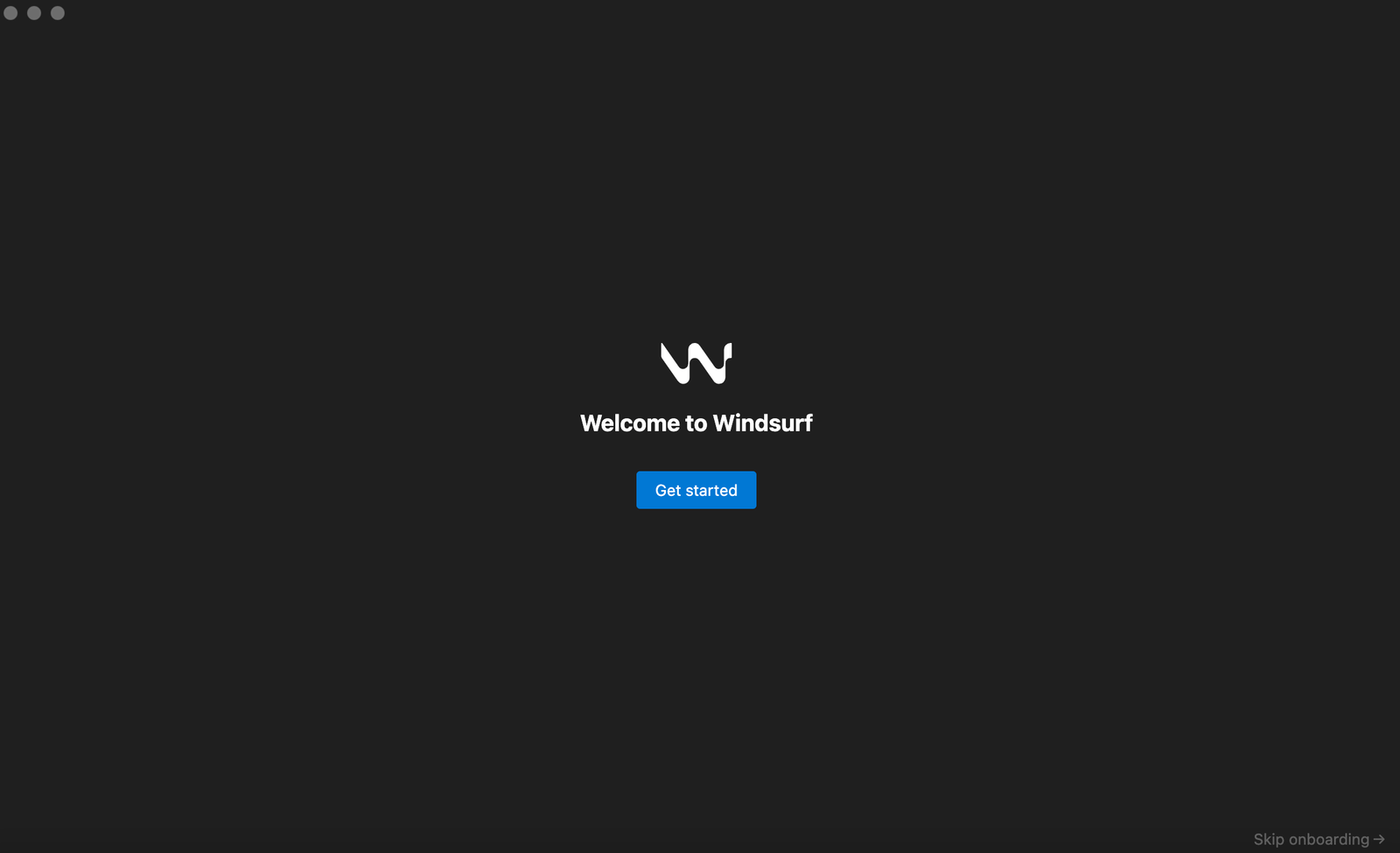
Here’s how to get started with Windsurf:
-
Download the Editor: Visit the Windsurf website to download the installer.
-
Create an Account: Sign up to access free credits for the AI-powered features.
-
Import Settings: If you’re migrating from another editor like VS Code, you can import your settings to keep your workspace familiar.
-
Install Extensions: Windsurf is compatible with many VS Code extensions, though it filters out those that do not meet specific performance benchmarks.
-
Open a Project: Start a new project or open an existing one to begin using Cascade, Inline AI, and other key features.
Example Project: Building a Personal Finance Tracker with Windsurf
A great way to get familiar with Windsurf’s features is by building a Personal Finance Tracker. This project involves creating a simple web app that allows users to input expenses, categorize them, and view monthly spending summaries. Here’s how you can structure it using Windsurf:
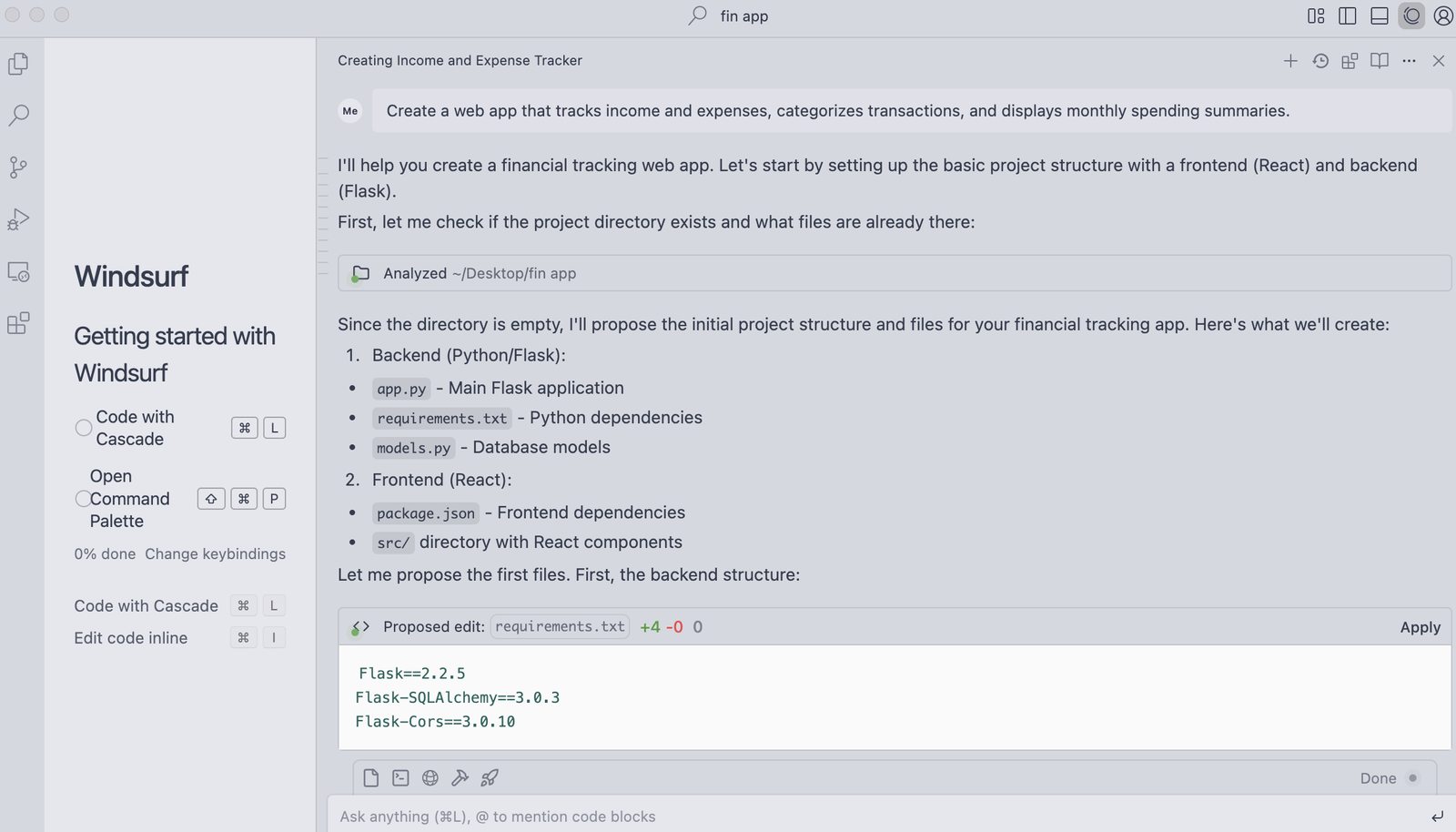
1. Project Setup:
-
Objective: Create a web app that tracks income and expenses, categorizes transactions, and displays monthly spending summaries.
-
Technologies: HTML, CSS, JavaScript, Node.js, Express.js, and a lightweight database like SQLite.
-
Tools in Windsurf: Cascade for generating boilerplate code, Inline AI for refining specific functions, AI Terminal for running and debugging the app.
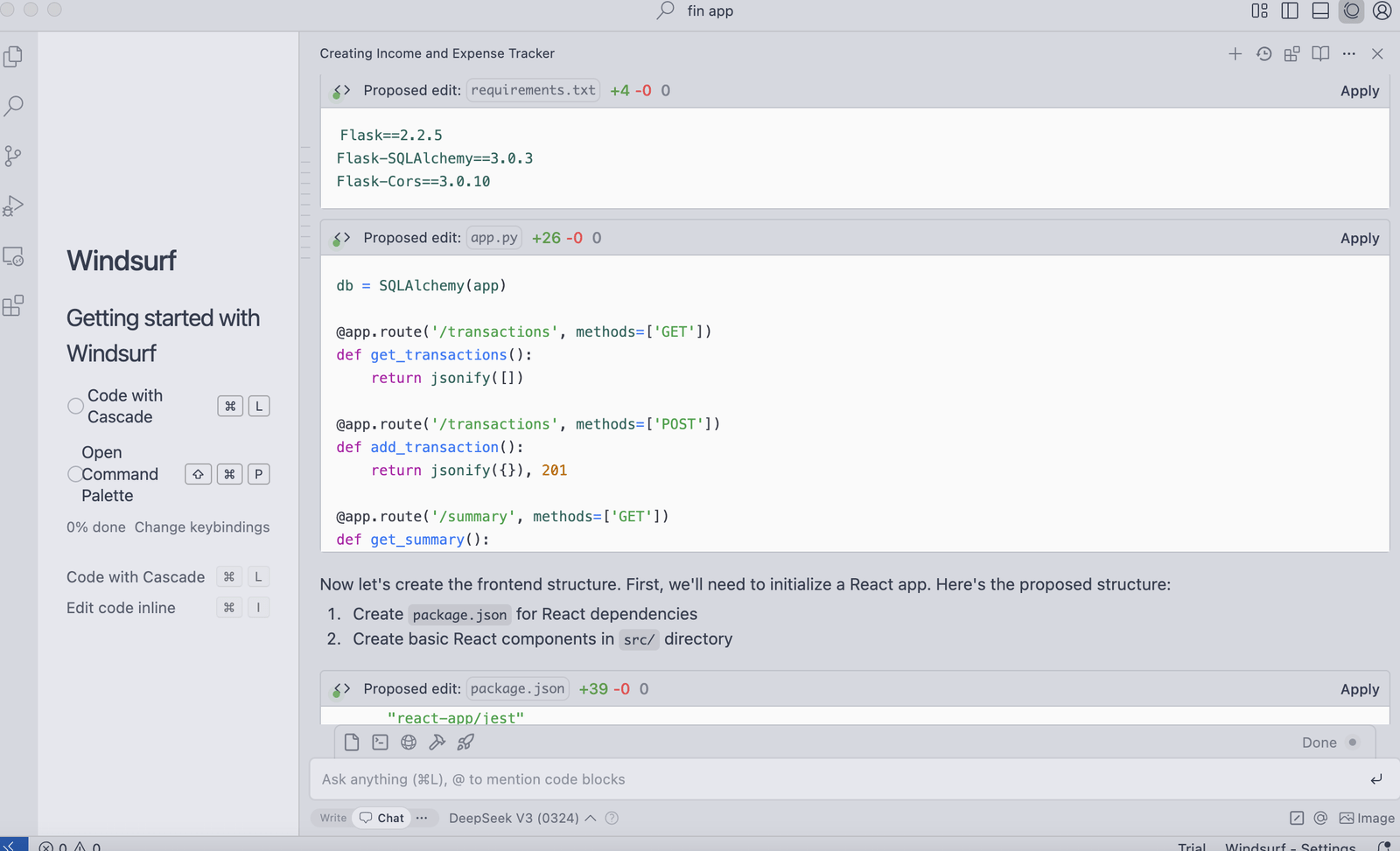
After spending a long time Windsurf was able to create the example.
How to Make the Most of Windsurf
1. Use Cascade Write Mode for Automated Code Generation
Cascade Write Mode can handle entire coding tasks, from creating new files to running scripts and debugging. It functions as a fully automated assistant, making it ideal for repetitive coding tasks or rapid prototyping.
2. Apply Cascade Chat Mode for Specific Code Snippets
Cascade Chat Mode provides targeted support for specific coding challenges. You can ask for a particular function, code snippet, or explanation without running the entire workflow. This mode offers more control while still benefiting from AI-generated suggestions.
3. Manage Complex Projects with Memories and Rules
If you’re working on a large project, Memories can store context across sessions. This feature prevents the AI from forgetting project-specific details, making it more effective at generating relevant suggestions. You can also set specific rules, ensuring that the AI follows your preferred coding style.
4. Improve Efficiency with Inline Edits
For precise edits, highlight specific lines of code and activate Inline AI. This feature allows you to modify targeted sections without affecting other parts of the code. It is especially useful for debugging isolated issues or refining specific functions.
Comparing Windsurf and Cursor
Cursor AI is another popular AI-powered editor, but how does it compare to Windsurf?
| Feature | Windsurf | Cursor AI |
|---|---|---|
| Pricing | Free base model, $15/month Pro, $60/month Ultimate | $20/month |
| Code Generation | Advanced context management and inline editing | Basic autocompletion |
| Project Memory | Context retention with Memories | Limited context awareness |
| Customization | Custom AI rules and inline edits | Less targeted editing options |
| Privacy | No data used for model training without permission | Varies by plan |
Windsurf’s Cascade system provides more robust project management and context awareness, making it a better option for complex or large-scale projects. Cursor AI is a solid choice for basic autocompletion, but it lacks the deeper contextual understanding and customization features that Windsurf offers.
Windsurf’s Pricing Model
Windsurf recently shifted from a completely free model to a tiered system. Here’s the breakdown:
-
Free Tier: Unlimited access to the Cascade Base model with limited credits for advanced features.
-
Pro Tier ($15/month): 500 User Prompt credits, 1,500 Flow Action credits.
-
Ultimate Tier ($60/month): Unlimited credits for premium models, 3,000 Flow Action credits.
The free tier still includes access to Cascade Base, making it a viable option for small projects or casual use. The Pro and Ultimate plans provide more credits and advanced AI models, which are ideal for developers who need more comprehensive AI assistance.
Why Choose Windsurf?
Windsurf is more than just an AI autocomplete tool. It offers a comprehensive set of features designed to streamline coding, debugging, and project management. With Cascade, it automates repetitive tasks, handles complex workflows, and adjusts based on user feedback.
Its memory system ensures that the AI doesn’t lose context between sessions, making it a valuable tool for ongoing projects. The customizable AI rules also allow developers to set specific guidelines, ensuring consistency across codebases.
Compared to Cursor AI, Windsurf offers deeper context management, targeted editing capabilities, and a more privacy-focused approach. It may not be entirely free anymore, but its tiered pricing structure provides more flexibility, making it a strong option for both casual users and power users.
Windsurf takes AI-assisted coding to the next level with features that go beyond simple autocompletion. It offers targeted code edits, memory retention, and automated workflows that adapt to your project’s needs.
Whether you’re a beginner looking for a smarter code editor or a seasoned developer seeking advanced AI-powered tools, Windsurf has something to offer. With its customizable rules, context-aware suggestions, and flexible pricing, it’s worth considering as your next coding assistant.